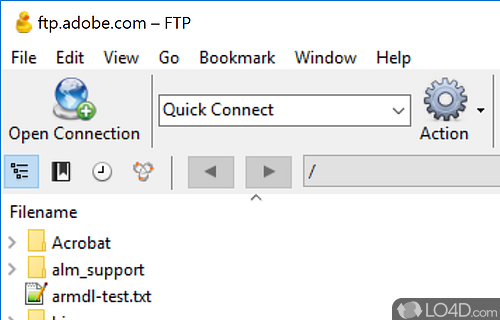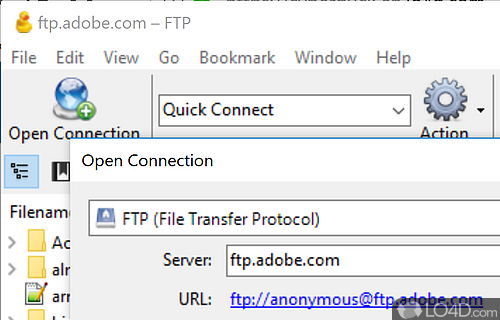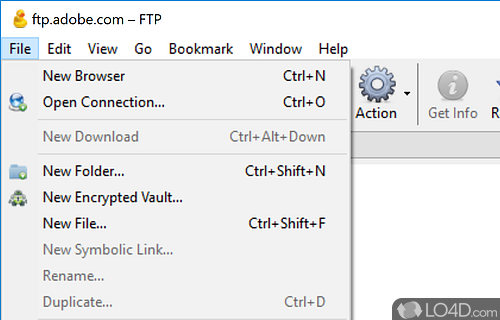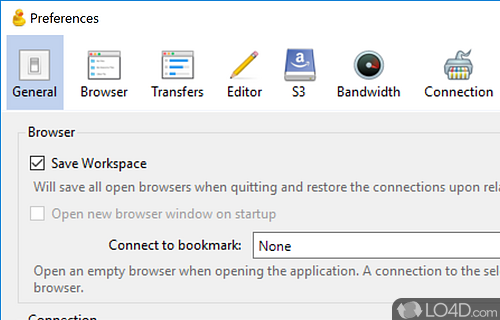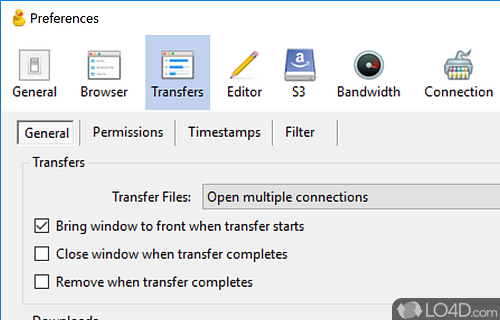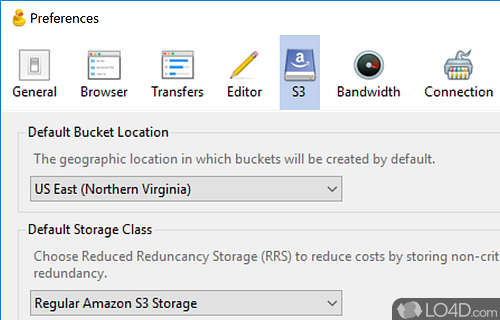An FTP client supporting cloud services like Amazon S3, Rackspace and secure connections like sFTP and SSH.
Cyberduck is software for connecting to remote servers. It allows you to establish a connection and then navigate to FTP and SFTP (SSH Secure File Transfer) servers.
File transfers to cloud services
With this file transfer client, you're also able to connect to cloud servers to manage the contents of buckets on services including Amazon S3, Rackspace, OneDrive, Google Drive and Microsoft Azure. It provides support specifically for large file transfers.
The folder navigation interface is very simple. File transfer can be done by simply dragging and dropping from the local folder onto the remote machine window.
Multiple connections are supported and a transfer history is kept, allowing you to resume an interrupted transfer later. A site manager is also present. A few clicks will be enough to connect you to your favorite servers!
Finally, Keychain as well as Rendezvous are supported by Cyberduck.
Features of Cyberduck
- Integrates with Amazon, Dropbox, Google Drive and OneDrive.
- Amazon S3: Connect to Amazon S3 Storage.
- B2 Cloud Storage: Connect to Backblaze B2 cloud storage.
- Bookmarking: Quickly access frequently used remote sites.
- Cloud Storage: Access and manage files in multiple cloud storage providers.
- Command Line Interface: Connect and manage from the command line.
- Data Compression: Supports compression of files for transfer.
- Dropbox: Connect to Dropbox cloud storage.
- File Transfer: Fast, reliable and secure transfer of files via FTP, SFTP and WebDAV.
- Google Storage: Connect to Google Cloud Storage.
- OneDrive: Connect to Microsoft OneDrive cloud storage.
- OpenStack Swift: Connect to OpenStack Swift Object Storage.
- Security: Supports FIPS 140-2 compliant connections.
- Synchronization: Synchronize files between local and remote folders.
- Text Editor: Integrated text editor to edit files directly on the server.
- WebDAV: Connect to WebDAV servers and Amazon S3
Compatibility and License
Cyberduck has been released under the open source GPL license on Windows from FTP clients. The license provides the options to freely download, install, run and share this program without any restrictions. The source code for Cyberduck should be freely available and modifications are certainly permitted as well as the option to inspect the software.
David V. Kocher accepts donations for the continued development of this free software.
What version of Windows can Cyberduck run on?
Cyberduck can be used on a computer running Windows 11 or Windows 10. Previous versions of the OS shouldn't be a problem with Windows 8 and Windows 7 having been tested. It's only available as a 64-bit download.
Other operating systems: The latest Cyberduck version from 2026 is also available for Mac.
Filed under:
- Cyberduck Download
- Free FTP Clients
- Open source and GPL software
- FTP Client Software